There's a folder called "Google Chrome" with a couple of sub-folders.
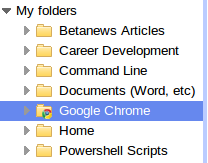
After a little fishing, I learned Chrome (sort of) has a sync feature built in, but rather than syncing with Google bookmarks, it syncs with that folder in Google docs. Maybe.
The sync feature isn't enabled by default. If you have a windows machine you can enable it by creating a shortcut to the Google Chrome executable and add the argument "--enable-sync". For a Windows 7 user the shortcut's properties would look like this:
C:\Users\Username\AppData\Local\Google\Chrome\Application\Chrome.exe --enable-sync
I use Ubuntu for the moment, so this doesn't work for me. I've tried to launch Chrome with sync enabled by using the terminal command
google-chrome --enable-sync
And I got this as a result:
[4553:4553:79733713890:ERROR:base/native_library_linux.cc(28)] dlopen failed when trying to open default_plugin: default_plugin: cannot open shared object file: No such file or directory
[4452:4452:79733855096:ERROR:chrome/browser/renderer_host/render_widget_host.cc(1073)] Not implemented reached in void RenderWidgetHost::OnMsgCreatePluginContainer(gfx::PluginWindowHandle)
[4452:4452:79733871902:ERROR:chrome/browser/renderer_host/render_widget_host.cc(1073)] Not implemented reached in void RenderWidgetHost::OnMsgCreatePluginContainer(gfx::PluginWindowHandle)
[4452:4452:79733885745:ERROR:chrome/browser/renderer_host/render_widget_host.cc(1073)] Not implemented reached in void RenderWidgetHost::OnMsgCreatePluginContainer(gfx::PluginWindowHandle)
[4452:4452:79733918056:ERROR:chrome/browser/renderer_host/render_widget_host.cc(1073)] Not implemented reached in void RenderWidgetHost::OnMsgCreatePluginContainer(gfx::PluginWindowHandle)
So It looks like the sync plugin doesn't work in Ubuntu. I sure hope it does in Chrome OS.
It'd be great to have, but I'm working around it for now. Just another bump on the road to cloud city.
No comments:
Post a Comment